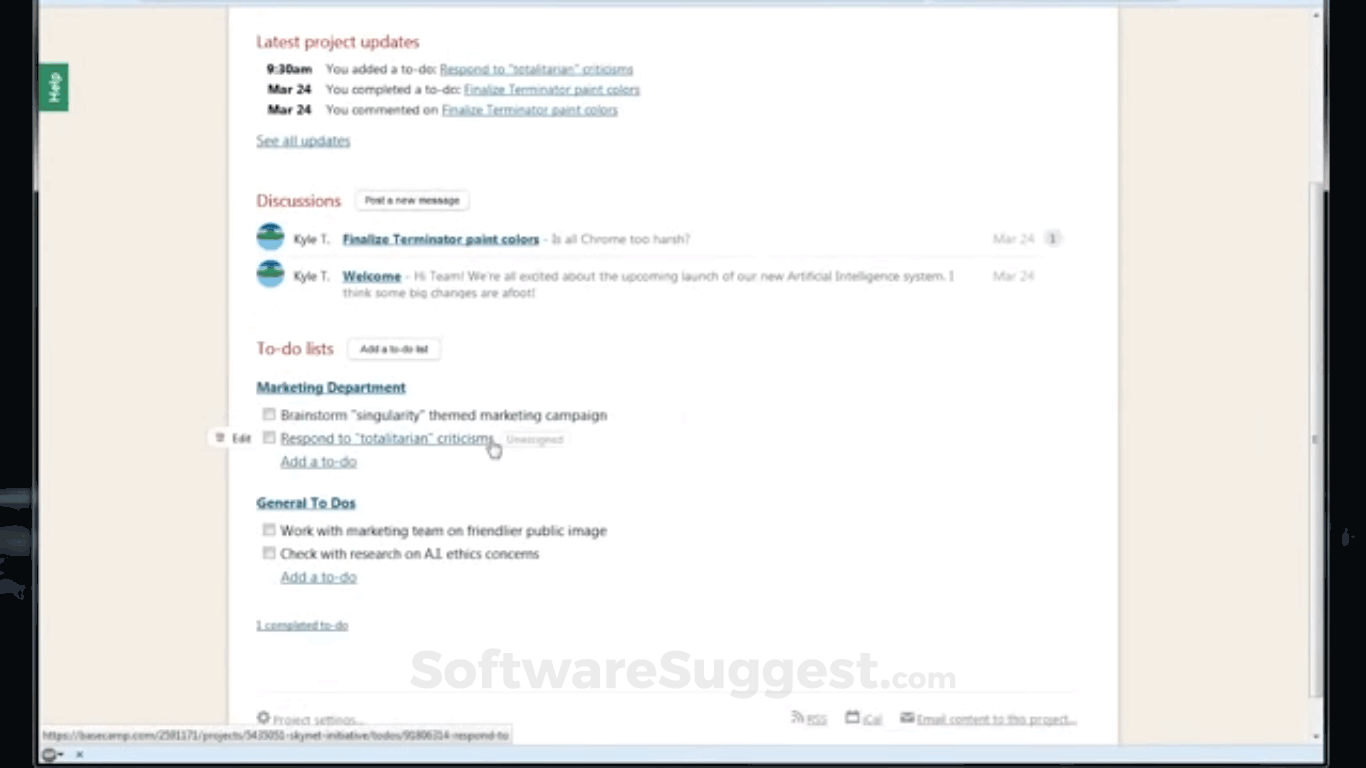What is Basecamp?
Basecamp - project management software and collaboration tool is designed to store and share information within a team. It includes a calendar and to-do section, but is it not a project planning software.
Basecamp Starting Price
$ 99/Month

Our Awards and Recognition
Talk with a software expert for free. Get a list of software that's great for you in less than 10 minutes.
Basecamp Screenshots
Key Features of Basecamp
Here are the powerful features that make Basecamp stand out from the competition. Packed with innovative tools and advanced functionalities, this software offers a range of benefits.
- Email Integration
- Task Management
- Time Tracking
- Data Imports/Exports
- Application Integration
- File Sharing
- Collaboration
- Idea Management
- Portfolio Management
- Project Planning
- Requirements Management
- Document Comparison
Basecamp Pricing
Here are the pricing plans for Basecamp. Choose the plan that best fits your requirements and budget. Get Detailed Basecamp pricing as per your requirements.
- Unlimited Users
- Unlimited Projects
Basecamp Specifications
Get a closer look at the technical specifications and system requirements for Basecamp. Find out if it's compatible with your operating system and other software.
Basecamp Comparisons
Compare Basecamp with other similar options available in Project Management Software. Explore the key differences to see why it's the top choice for businesses and individuals.

Basecamp Description
Here's the comprehensive description of Basecamp. Gain a brief understanding of its unique features and exceptional benefits.
While the Basecamp family of tools includes many unique features, its greatest strengths are its elegance, ease of use, and simplicity. Here are a few amazing features that make Basecamp one of the best project management software: Accurate project estimates and forecasts. Team-based collaboration, including inside and outside of the organization. Perfectly visualized project timelines and Gantt charts. Unparalleled security with an audit log that tracks changes, deletions, and additions every time a file is opened or edited. Native apps for smartphones to enable on-the-go project management. Technical and conceptual dashboards, and pretty much any other feature you’d want from a top-of-the-line project management software. The Basecamp app features it all, starting with sharing all of its files and details securely with its collaborators.
Features:
- Newsroom is a section to share news and messages. It works like a discussion forum with a message topic, content, and replies. It also includes a section on the right side of the page with a list of closed upcoming events from the calendar.
- Pages are probably the key functionality of the whole application. You can create informational pages about various events or topics. It allows you to combine notes, files, pictures and to-do lists; creating this page is very simple. This tool would be useful for planning events, and business trips, preparing presentations, or providing general information about a specific topic. The possibility to upload files and comments is available here as well. The pages could be private, visible for specified users or publicly visible for all system users.
- The calendar offers the standard functions you expect from it. It is very similar to well known Google calendar.
- The reminders section allows you to add tasks you want to be reminded about by email or text message. You can also set a reminder for another person.
- Journal is a section where each team member can post a status about what he is working on at the moment. Then there is a wall where you can see all status updates from your colleagues. It works exactly like statuses on Facebook. However, you only see status updates on the wall; no photos are involved. This feature could be useful for a team leader who wants to know what his team members are working on at every moment.
- Whiteboards are text documents that could be used for sharing information or writing documents in a group. Users can also add comments, and the versioning system allows them to roll back or see who made which change. The difference between Whiteboards and Pages is in their format - Whiteboards contain just simple textual information, while Pages combine pictures, lists, and files.
Basecamp Slideshare
Basecamp Videos
Overall Basecamp Reviews
Thinking about using Basecamp? Check out verified user reviews & ratings based on Basecamp's features, user-friendliness, customer support, and other factors that contribute to its overall appeal.
Basecamp Pros and Cons
"Basecamp user interface is so clean and intuitive and this makes it easy for us to use it. It has excellent team communication and information sharing tools which includes a virtual meetings and instant chatting function."
"We can get the client feedback and share the update easily by Basecamp."
"Basecamp is a user-friendly as well as quickly accessible shared workspace program which allows us to combine during projects that allows greater collaboration."
"There has been nothing off the mark with Basecamp. It has been super responsive to all our needs and requirements. There has been nothing to hate about it."
"I haven't negative feedback for Basecamp. Basecamp is a very good tool for client management."
"In my opinion, they have to work on reducing their membership costs to make sure that everyone is able to manage to put it to use."
Alternatives of Basecamp
Explore alternative software options that can fulfill similar requirements as Basecamp. Evaluate their features, pricing, and user feedback to find the perfect fit for your needs.
Basecamp FAQs
How much does Basecamp cost?
The starting price of Basecamp is ₹ 7128/Month. It has different pricing plans:
- Business : ₹ 7128/Month
Basecamp also provides a free trial to users.
What are the top 5 features for Basecamp?
The top 5 features for Basecamp are:
- Email Integration
- Task Management
- Time Tracking
- Data Imports/Exports
- Application Integration
What type of customer support is available from Basecamp?
The available support which Basecamp provides is:
- Tickets
- Training